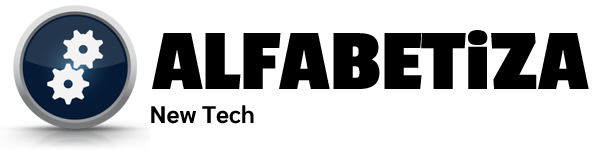Hello everyone, I am writing this short article to educate users on what happens when peoples machines are too slow or too ‘old’ But what is old? 1 year, 5 years 10 years? There is no definitive answer, I have a 5 year old PC that I have looked after and it still zips a long and has no problem when it comes to e-mails, word processing and web browsing. Which is exactly what a business PC needs? So don’t ditch your old PC’s after 2 years and spend a ridiculous amount of money buying new ones, in fact… In most cases an upgrade my only be necessary and as long as you are running weekly virus scans, disk clean-ups and defragmentations your PC should remain healthy.
A lot of the technology market is driven by big companies, they force old products out by stopping all support for them, let’s take Microsoft’s windows XP for example, XP no longer has mainstream support and will stop receiving extended support in April 2014, so what happens after that? You are forced to buy a new operating system thus contributing to the market to keep it running, are you doing this out of choice? I guess not. Don’t get me wrong, you will be glad you did upgrade but people should be able to choose, luckily most of the time they can.
How do you know if you need a new computer or just an upgrade? Well there are a few things to look for, now ask yourself:
– Does my PC struggle to load basic webpages, even though I have a broadband connection?
– When I access data does my PC suddenly make a loud spinning noise?
– Can I not run some games or applications due to insufficient hardware?
If these questions are true then it is time for a new computer, however. If you answer yes to these questions you may be in a bit of luck:
– Do applications take a long time to load?
– Does it take my computer a long time to start-up?
– Does my computer often become unresponsive?
If the answer is yes to 2 or more of these then I would recommend a RAM upgrade which can be very cost efficient, if you do not want to pay for new hardware you can alternatively use windows inbuilt tools which will make a little difference to your performance, these tools being, disk defragmentation, disk clean-up and a weekly virus scan.